2023 Update: You can avoid this problem by using HDMI instead of DisplayPort. It turns out these monitors are capable of displaying a 120hz 1080p signal over HDMI, and also have maginally lower input lag over HDMI. The following custom resolution works:
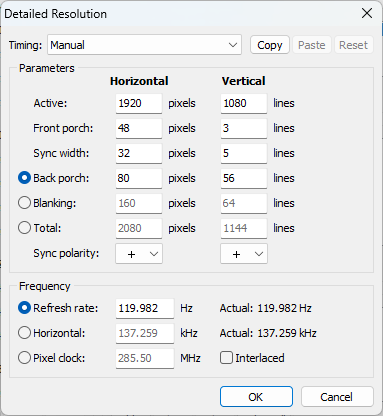
2018 Update: The below advice applies to non-standard resolutions (i.e. anything but 120hz 1080p), which can drop to Not Optimum Mode after 60 seconds consistently. This is not the same as the roughly once per few days Not Optimum Mode which is a fact of life with these monitors.
Use 120.8Hz custom refresh rate. Both Windows and the monitor's OSD will show 121Hz. Actual 121.0Hz will cause the error without fail, it must be a tiny bit below. I guess there is something weird going on with the tolerances in the monitor - I've noticed things like mains current spikes contribute to the problem.
This may apply more to HDMI 1440x1080 or 1280x720 than to DisplayPort 1080p.
My exact settings for 1440x1080x120Hz over HDMI are as follows:
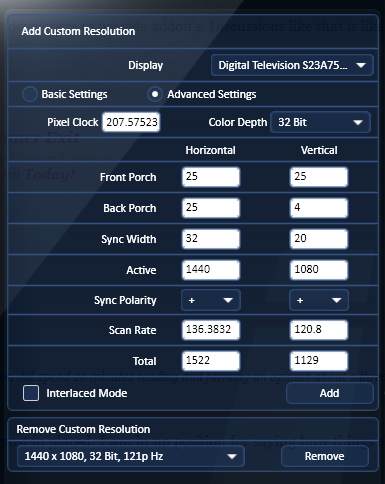
Comments
What software do you use to set custom freshrates?
I have 3 x 750 screens, and i’m so annyoed right now, with the “not optimised mode” when the monitors go out of sleep, or when i switch custom CCC settings to Eyefinity
Thx in advance
Hello, Dark.
This comment is not for this entry, but I don’t know how contact with you for some question about your GLC fork at Github.
If you can say me any form of contact, please.
Cheers