With huge thanks to https://www.grayxu.cn/wiki/pcie-bifurcation/ for inspiration, I was able to bifurcate the x16 primary PCIe slot in an ML30 Gen10 server to x8x4x4, allowing 3 out of 4 slots of an ASUS Hyper M.2 x16 Gen 4 Card to be used for NVMe drives, avoiding the need for an expensive and power hungry PLX/ASMedia switch card.
Before resorting to this insane method, I investigated BIOS modding, but the necessary variables are missing from HPE BIOS. There is only an orphaned form for turning bifurcation on/off, but if the BIOS release notes are to be believed, when it was present in an older version it did not actually do anything.
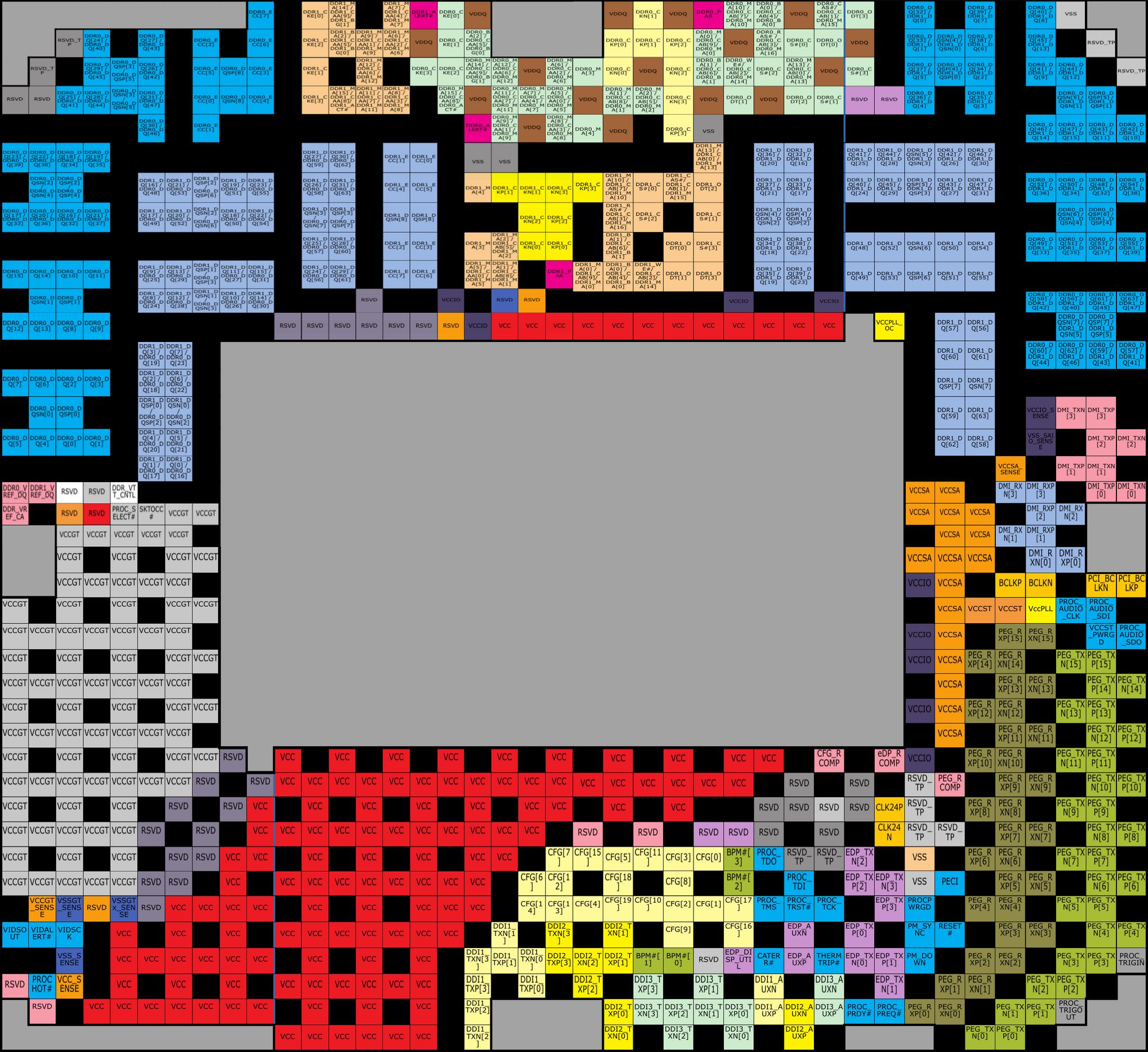
I recommend to horizontally mirror the above image of LGA1151 pinout in your image editor of choice, as it makes the pins visually line up with the bottom of the CPU, rather than the socket.
As per the linked blog post, you want to bridge CFG[5] and CFG[6] with any black pin.
I tried to do it with a soldering iron and made an absolute mess (though eventually got it working) - it sounds like silver paste is the way to go.
May be stating the obvious if you are skilled with electronics, but you can verify you are not about to destroy your CPU and/or motherboard with a multimeter - on my meter I measured 0.3 ohms for any route through the CPU, and 0 ohms through a solder bridge. If you get 0 ohms between any VCC and any black, it ain't right.
The extra Z height did not seem to make a difference, but I wouldn't want to remove the CPU again in a hurry! Probably best to attempt this only on "disposable" priced home lab hardware 😉
Leave a Reply