Tried passing my DisplayCAL ICC profile into Kodi colour management but couldn't get a result I was happy with - obviously messed up gamma curve etc.
Instead, I used the 3DLUT Maker tool included with DisplayCAL to produce a .3dlut file, and put Kodi into 3DLUT mode (as opposed to ICC Profile).
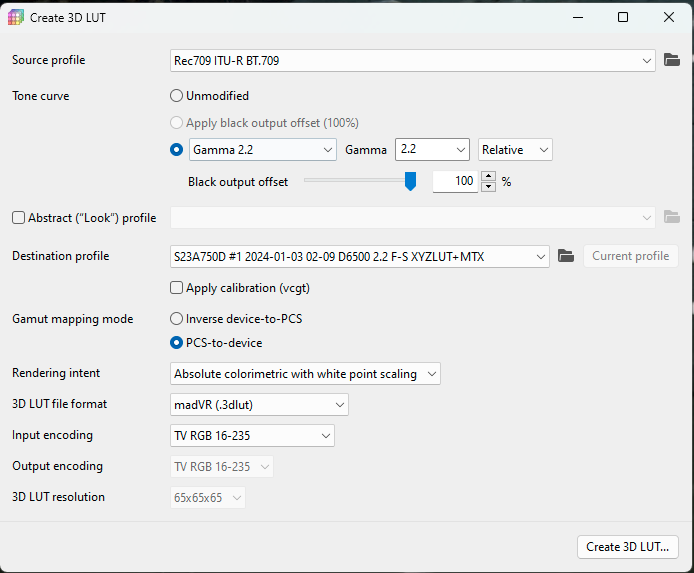
3D LUT should be configured as in the screenshot above, and then point Kodi to the .3dlut file.
2024 update: Upon further research and seeing the results on a monitor with poor native gamma tracking, 'Apply calibration (vgct)' should be disabled. Also PCS-to-device is effectively the same as inverse for profiles created with DisplayCAL, but is faster to generate. And finally Gamma 2.2 rather than Rec.1886 tone curve produces results with gamma comparable to no LUT, and fixes weird quantisation+accentuation of film grain.
Theoretically you could set Kodi as an exception in DisplayCAL Profile Loader and enable the VGCT option, but real world results are slightly better leaving the graphics driver in charge of applying the gamma curve.
Leave a Reply